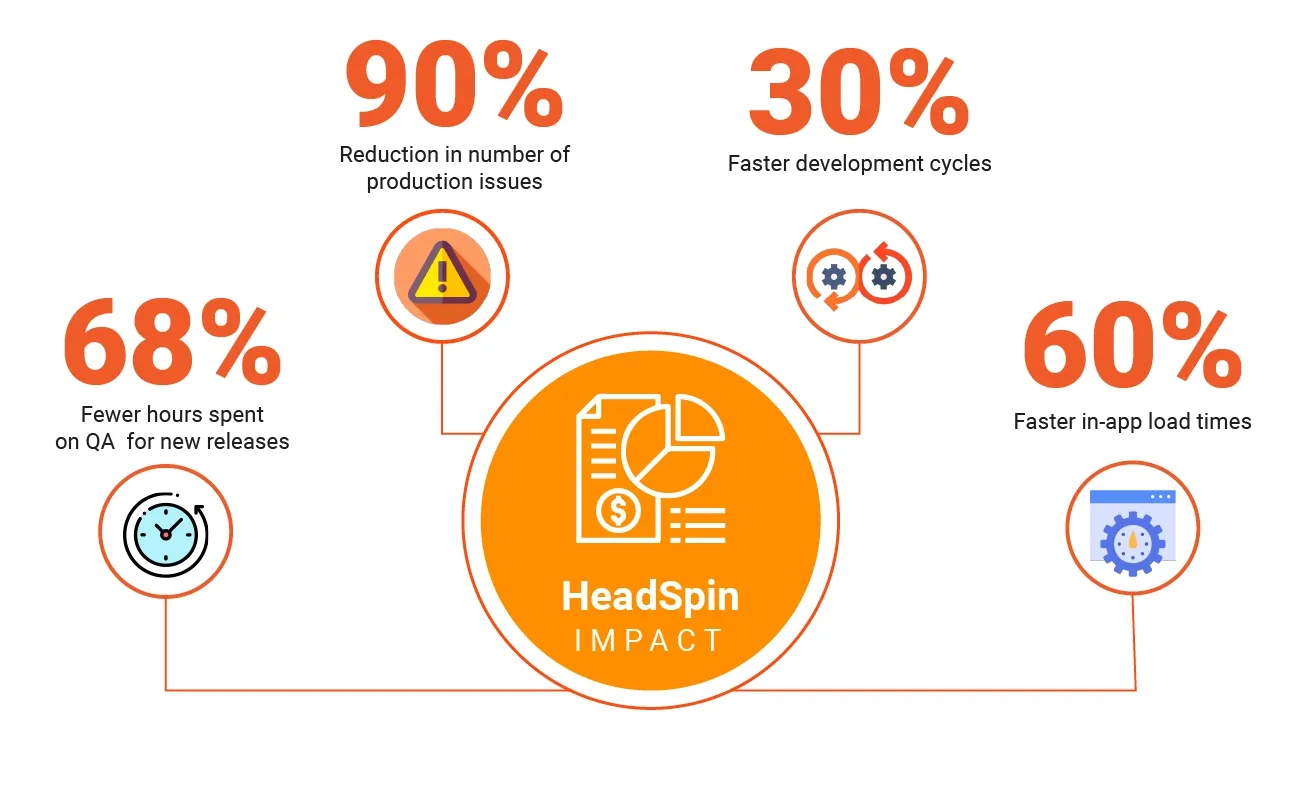Introduction
Testing is pivotal in the DevOps framework, serving as a linchpin for early bug detection and the seamless transition from code creation to deployment.
DevOps teams frequently adopt a Continuous Integration/Continuous Deployment (CI/CD) methodology to automate processes. A robust testing strategy empowers them to confidently deploy new code, backed by assurance that it has passed rigorous unit and performance tests.
Tests function as gatekeepers within the DevOps pipeline and as continuous evaluators, ensuring ongoing quality assurance. This approach heavily leverages automation to minimize manual intervention and accelerate execution. Strategic testing enhances the quality and security of deliverables while maintaining the pipeline's momentum.
In this blog, we delve into the top DevOps testing tools, aiding in informed decision-making regarding testing strategies and seamless integration into DevOps workflows.
Read: DevOps Test Automation - All you need to know
Understanding DevOps Testing
DevOps testing transforms software development by automating processes, ensuring continuous delivery of high-quality software throughout the SDLC.
Traditional testing methods rely heavily on manual execution, which is time-consuming, error-prone, and labor-intensive. In contrast, DevOps testing integrates seamlessly into the DevOps pipeline, automating testing procedures for faster, more reliable software releases.
Familiarizing yourself with the latest DevOps testing tools to streamline DevOps practices effectively is crucial. However, selecting the right tools tailored to your requirements can be challenging.
DevOps testing tools play a pivotal role by bolstering automation and employing optimal methodologies to swiftly identify and rectify issues, ensuring that software meets stringent quality standards.
Also read: What is Continuous Monitoring in DevOps?
Essential Elements of DevOps
At the heart of DevOps lie foundational principles and practices designed to optimize software development and IT operations. These elements foster collaboration, automation, and a culture of continuous improvement, driving toward goals such as accelerated software delivery and enhanced reliability.
- Culture and Collaboration: DevOps thrives on a culture of shared responsibility and trust, promoting collaboration among development, operations, and other pertinent teams.
- Automation: Automation is pivotal in DevOps, streamlining processes and boosting efficiency through automated build, CI/CD pipelines, and infrastructure provisioning.
- Continuous Integration (CI): Continuous Integration (CI) automates code integration several times daily, running automated tests to identify and address issues early in the development cycle.
- Continuous Delivery (CD): Extending CI, CD automates code deployment to production or staging environments, ensuring software is always deployable.
- Microservices and Containerization: DevOps often adopts microservices architecture and containerization to enhance scalability and manageability.
- Infrastructure as Code (IaC): IaC enables automated provisioning and managing infrastructure resources using code, ensuring consistent environments with tools like Terraform and Ansible.
- Monitoring and Feedback: Continuous monitoring of applications and infrastructure, coupled with feedback mechanisms, ensures prompt issue identification and system optimization.
- Feedback Loops: Establishing feedback loops enables continuous improvement, leveraging input from end-users, operations, and development for data-driven decision-making.
- Security (DevSecOps): Integrating security throughout the pipeline, DevSecOps employs automated security testing and vulnerability scanning to fortify systems.
- Version Control: Version control systems like Git track code changes, facilitating collaboration, code review, and version rollback capabilities.
- Agile Methodologies: DevOps aligns with Agile methodologies, focusing on iterative development and quick adaptation to evolving requirements.
- Knowledge Sharing and Documentation: Encouraging documentation and cross-training ensures team members are well-informed and proficient.
- Scalability and Resilience: DevOps strategies prioritize scalability and resilience, preparing systems to handle unexpected failures and increased workloads.
Check out: How to Boost Performance with Continuous Testing in DevOps
Exploring DevOps Testing Tool Functionality
DevOps testing tools streamline and automate CI/CD pipeline testing, ensuring comprehensive testing for every software change. Covering unit, integration, performance, and security testing, these tools maintain consistent software quality throughout the development cycle.
Benefits include accelerated defect detection, improved software quality, and enhanced team collaboration. Additionally, they support scalable testing approaches vital for large-scale projects.
Top 36 DevOps Testing Tools to Keep an Eye on
- Git (GitLab, GitHub, Bitbucket): Git remains pivotal for version control, enabling collaborative coding and efficient project management.
- Selenium: This automation testing tool ensures web application validation across browsers and platforms, which is essential for DevOps workflows.
- Maven: Simplifies Java-based project development, manages dependencies, and streamlines build processes.
- Jenkins: As a powerful automation server, Jenkins facilitates CI/CD pipelines, automating tasks like building and deploying code changes.
- Katalon Studio: Leveraging Selenium and Appium, Katalon offers comprehensive continuous testing solutions for web, API, mobile, and desktop applications.
- Cypress: Designed for modern web applications, Cypress enables concurrent testing and real-time validation directly within the browser.
- Puppet: Puppet simplifies IT infrastructure management through infrastructure as code, ensuring consistency and repeatability.
- Appium: This open-source mobile automation testing tool supports Android and iOS devices, enhancing mobile app testing in DevOps workflows.
- Docker: Docker streamlines application management across environments through containerization, promoting consistency and scalability.
- Kubernetes: Orchestrating containerized applications at scale, Kubernetes supports efficient deployment and management in DevOps environments.
- Mocha: An open-source JavaScript test framework, Mocha facilitates asynchronous testing and detailed reporting for bug identification.
- Cucumber: Using Behavior-Driven Development, Cucumber simplifies test case creation with human-readable language, fostering collaboration.
- Bamboo: Atlassian's Bamboo offers a user-friendly CI platform, seamlessly integrating with Jira and other Atlassian tools.
- Typemock: Typemock specializes in unit testing for legacy code, providing coverage reports and test suggestions for enhanced reliability.
- Apache JMeter: This open-source load testing tool measures web application performance and functional behavior, which is crucial for DevOps testing.
- SoapUI: Ideal for functional, security, and load testing, SoapUI simplifies API testing with its cross-platform compatibility.
- Parasoft: Parasoft performs unit and static analysis, evaluating code against industry standards and enhancing test case design with AI capabilities.
- SimpleTest: Specifically designed for PHP applications, SimpleTest provides mock objects and internal web browsers for efficient testing.
- Predator: Open-source platform for load testing with seamless integration across significant platforms and real-time reporting.
- Watir: Streamlines UI testing across web browsers using Selenium framework and Ruby, offering automated screenshots and user-friendly APIs.
- TestComplete: Versatile UI testing tool with support for desktop, web, and mobile applications, offering real-time feedback and script writing in multiple languages.
- TestProject: Free DevOps automation testing tool for web and mobile environments, featuring seamless integrations with open-source frameworks and built-in recording capabilities.
- Leapwork: An automation platform with a visual dashboard for easy test creation that supports diverse applications and flexible test scheduling.
- Tosca: Test platform with AI-powered engines for effective test case recommendations and integration with over 160 technologies.
- AppVerify: Continuous testing tool covering functional and performance testing, automatically generating scripts, and providing valuable metrics about end users' experiences.
- Opkey: A no-code test automation platform for business and technical users that is compatible with various packaged apps and offers a drag-and-drop test builder.
- EMMA: Unit testing framework for Java applications emphasizing test case coverage, providing fast evaluation and flexible output report formats.
- Raygun: Monitoring and error-tracking platform for identifying and resolving real-time issues, offering real-time alerting and customizable dashboards.
- CruiseControl: Continuous Integration Tool supporting multiple Source Control systems and seamless integration with external tools.
- Vagrant: A tool specializing in automating setup and management of virtual machine environments.
- PagerDuty: Incident management solution providing real-time alerts, event grouping, and full-stack visibility.
- Snort: Free, open-source tool for intrusion detection and real-time traffic analysis.
- Stackify Retrace: Continuous testing tool showing real-time logs and errors directly into the workstation.
- Ansible: Automation tool for IT configuration management, application deployment, and task automation within the DevOps methodology.
- QF-Test: Streamlines GUI test automation with robust component recognition and scripting support.
- Nagios: Monitors software and infrastructure during testing, offering extensive customization and automated issue response.
Also check: Unlocking Efficiency and Productivity - The Power of Test Automation
Why HeadSpin Leads as the Ultimate Test Automation Tool in DevOps Workflows
HeadSpin distinguishes itself through its comprehensive features tailored to optimize DevOps testing processes in the dynamic landscape of mobile application testing platforms. Here's a closer look at why it's the preferred choice:
- Mobile Functional Testing: HeadSpin empowers teams with automated functional testing capabilities, seamlessly integrating into CI/CD pipelines. This enables swift validation of application functionality with every code change, ensuring rapid and continuous quality assurance.
- CI/CD Integration: Through seamless integration with CI/CD pipelines, HeadSpin automates the execution of mobile tests. This results in immediate feedback on functionality and performance, aligning perfectly with the iterative nature of agile development practices.
- Real Device Automation: Leveraging its extensive global device infrastructure, HeadSpin facilitates automation on real devices. This comprehensive testing approach ensures that applications behave as expected across diverse platforms and real-world environments, bolstering user satisfaction and trust.
- Integration with Testing Frameworks: HeadSpin integrates with popular testing frameworks such as Appium and Selenium. Allowing teams to leverage their preferred tools fosters consistency and efficiency in the DevOps test automation process, ultimately accelerating time-to-market.
- Error Tracking and Reporting: HeadSpin provides real-time error tracking and reporting capabilities, offering invaluable insights into application performance issues. This empowers DevOps teams to swiftly identify and address errors, facilitating faster and more reliable releases through efficient issue resolution and continuous improvement.
The Way Forward
In the software development landscape, embracing DevOps is no longer a luxury but a necessity. The foundational DevOps tools highlighted in this discussion pave the way for transformative practices. From Git for version control to Jenkins for continuous integration and Docker for containerization to Kubernetes for orchestration, these tools empower teams to automate processes, collaborate seamlessly, and drive innovation.
Continuous testing within the DevOps framework offers organizations many benefits, including accelerated time-to-market, enhanced collaboration, improved software quality, and cost efficiency. As a critical ally in this journey, HeadSpin simplifies continuous testing, facilitating swift product delivery. Leveraging its integration with Appium, HeadSpin's platform unlocks unparalleled potential, streamlining software development and ensuring top-notch quality.
FAQs
Q1. Which test framework is commonly used in DevOps?
Ans: Selenium, Appium, and PyTest are widely used test automation frameworks in DevOps. Selenium is a versatile web-based framework supporting various browsers, languages, and platforms. Additionally, it seamlessly integrates with TestNG, JUnit, Cucumber, and Jenkins.
Q2. Does Azure DevOps function as a testing tool?
Ans: Azure DevOps offers a dedicated test management feature called Azure Test Plans. This component facilitates the organization and management of test plans, suites, and cases within the DevOps environment.
Q3. Does DevOps include QA testing?
Ans: Within the DevOps methodology, QA plays a crucial role akin to a supportive beam, ensuring the safe transition between development and operations. Essentially, QA validates that the development team meets the technical requirements for fulfilling the operational team's objectives.
























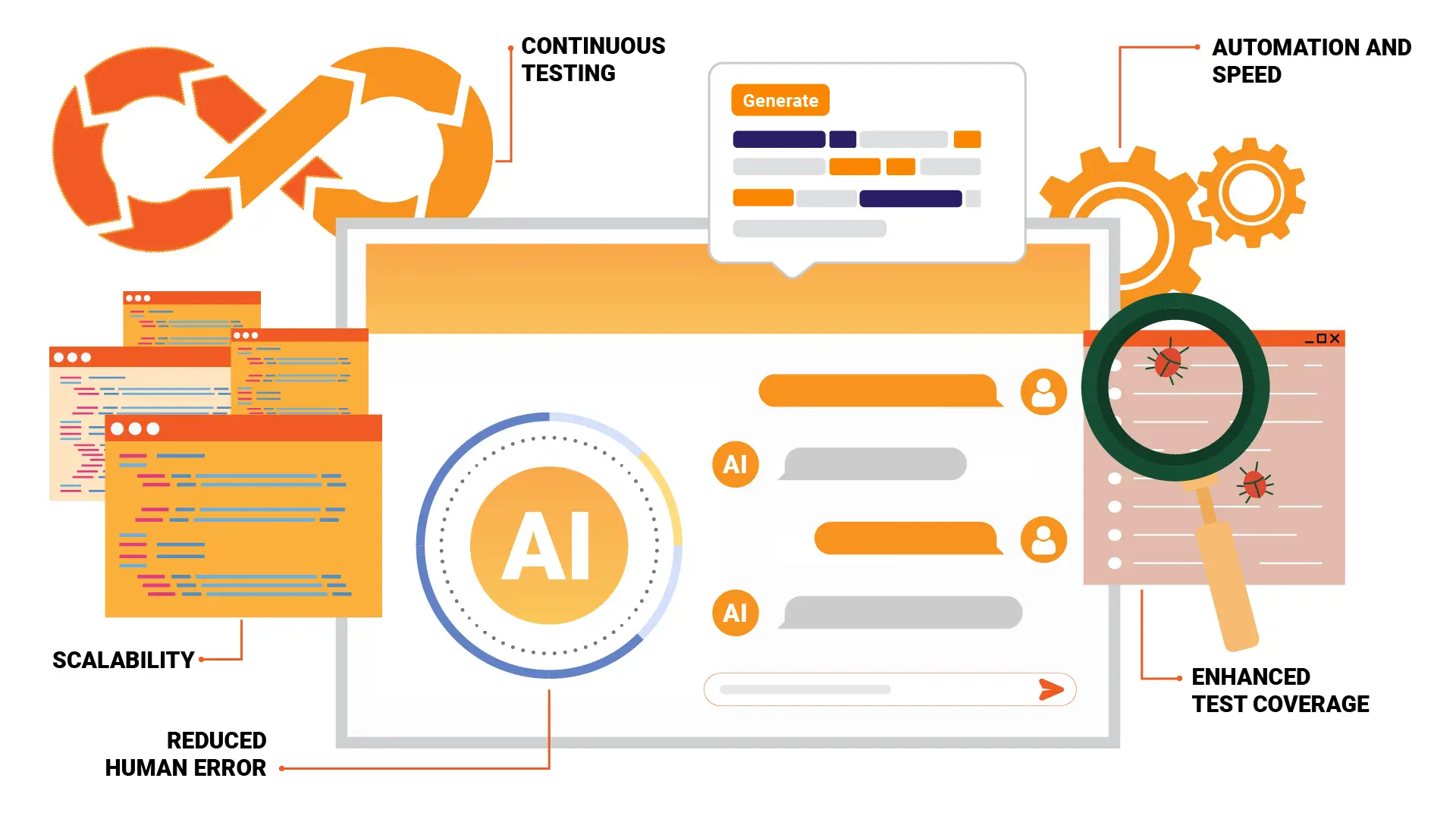
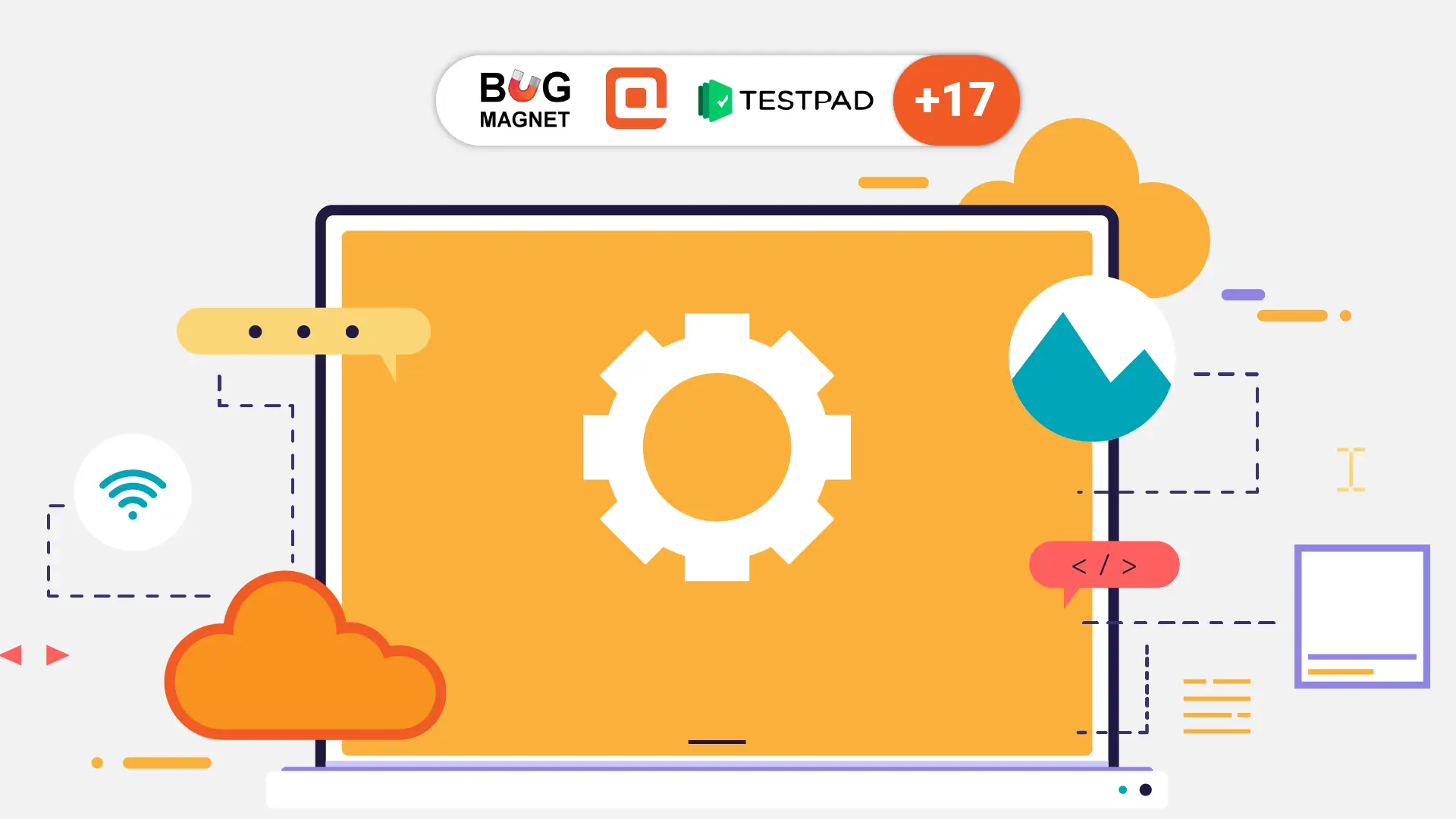

-1280X720-Final-2.jpg)