An Android device or emulator records detailed system logs, which can sometimes contain information which is pertinent to a test. Maybe our test failed and we want to see if our app logged an error to the system. Or maybe the only way to assert that our test succeeds is to make sure a particular pattern appears in the logs.
Test your Android apps on real remote devices seamlessly. Learn more.
Android systems make these logs available using a tool called logcat, and Appium clients can access these logs remotely.
Both Appium and Selenium respond to the following JSON Wire Protocol endpoints:
GET /wd/hub/session/:sessionId/log/types
POST /wd/hub/session/:sessionId/log
Which can be called using the following methods in the Java client:
driver.manage().logs().getAvailableLogTypes();
driver.manage().logs().get("logcat");
Check out: Retrieving Status Bar Notifications for Android Devices
The Python client and WebdriverIO call the same methods this way:
driver.log_types # note this is a property, not a function
driver.get_log('logcat')
driver.getLogTypes()
driver.getLogs('logcat')
Remotely test and debug mobile, web, audio and video applications on thousands of devices around the world. Learn more.
The first method returns a collection of Strings which represent the logs which Appium provides. We are looking for "logcat" logs, but notice that Appium also provides android bug report data.
The logs are returned as a LogEntries class which implements the java.lang.Iterable interface. A single LogEntry object has toString() and toJson() methods, as well as some methods to get individual parts of the message such as timestamp or log level.
Also check: Getting Started with Appium for Android on Windows
Something interesting to note is that every call to logs().get("logcat") will only return log entries since the last time logs().get("logcat") was called. The beginning of the system logs are only returned on the first call to logs().get("logcat"). The example code at the end of this post demonstrates this.
Test your apps on real devices and get accurate results. Know more.
If we are running many tests over and over on the same device, it could be difficult to locate the point in the logs where our test ran (and maybe failed). If we wanted to address this, one strategy could be to call logs().get("logcat") at the beginning of each test. That way, when code inside the test gets logs, only logs which were recorded after the test started will be included.
@Before
public void consumeIrrelevantLogs() {
driver.manage().logs().get("logcat");
}
There is also a desired capability we can set which clears the logcat logs at the start of a session.
driver.setCapability("clearDeviceLogsOnStart", true);
Accelerate Appium test cycles with the HeadSpin. Learn more.
The following example code shows how we can get the supported log types for our test session. Then we get all logcat logs, printing the first and last lines. We wait 5 seconds and then print the first ten lines returned again, demonstrating that instead of starting from the beginning of the system log, the second call resumes from where the first left off.
import io.appium.java_client.AppiumDriver;
import org.junit.After;
import org.junit.Assert;
import org.junit.Before;
import org.junit.Test;
import org.openqa.selenium.logging.LogEntries;
import org.openqa.selenium.remote.DesiredCapabilities;
import java.io.IOException;
import java.net.URL;
import java.util.Set;
import java.util.stream.StreamSupport;
public class Edition053_ADB_Logcat {
private String APP = "https://github.com/cloudgrey-io/the-app/releases/download/v1.8.1/TheApp-v1.8.1.apk";
private AppiumDriver driver;
@Before
public void setUp() throws IOException {
DesiredCapabilities caps = new DesiredCapabilities();
caps.setCapability("platformName", "Android");
caps.setCapability("deviceName", "Android Emulator");
caps.setCapability("automationName", "UiAutomator2");
caps.setCapability("app", APP);
driver = new AppiumDriver(new URL("http://localhost:4723/wd/hub"), caps);
}
@After
public void tearDown() {
try {
driver.quit();
} catch (Exception ign) {}
}
@Test
public void captureLogcat() {
// inspect available log types
Set logtypes = driver.manage().logs().getAvailableLogTypes();
System.out.println("suported log types: " + logtypes.toString()); // [logcat, bugreport, server, client]
// print first and last 10 lines of logs
LogEntries logs = driver.manage().logs().get("logcat");
System.out.println("First and last ten lines of log: ");
StreamSupport.stream(logs.spliterator(), false).limit(10).forEach(System.out::println);
System.out.println("...");
StreamSupport.stream(logs.spliterator(), false).skip(logs.getAll().size() - 10).forEach(System.out::println);
// wait for more logs
try { Thread.sleep(5000); } catch (Exception ign) {} // pause to allow visual verification
// demonstrate that each time get logs, we only get new logs
// which were generated since the last time we got logs
LogEntries secondCallToLogs = driver.manage().logs().get("logcat");
System.out.println("\nFirst ten lines of next log call: ");
StreamSupport.stream(secondCallToLogs.spliterator(), false).limit(10).forEach(System.out::println);
Assert.assertNotEquals(logs.iterator().next(), secondCallToLogs.iterator().next());
}
}
This edition of AppiumPro also comes with Python and Javascript examples:
Python:
import unittest
import time
from appium import webdriver
class Edition053_ADB_Logcat(unittest.TestCase):
def setUp(self):
desired_caps = {}
desired_caps['platformName'] = 'Android'
desired_caps['automationName'] = 'UiAutomator2'
desired_caps['deviceName'] = 'Android Emulator'
desired_caps['app'] = 'https://github.com/cloudgrey-io/the-app/releases/download/v1.8.1/TheApp-v1.8.1.apk'
self.driver = webdriver.Remote('http://localhost:4723/wd/hub', desired_caps)
def tearDown(self):
# end the session
self.driver.quit()
def test_capture_logcat(self):
# inspect available log types
logtypes = self.driver.log_types
print(' ,'.join(logtypes)) #
# print first and last 10 lines of logs
logs = self.driver.get_log('logcat')
log_messages = list(map(lambda log: log['message'], logs))
print('First and last ten lines of log: ')
print('\n'.join(log_messages[:10]))
print('...')
print('\n'.join(log_messages[-9:]))
# wait for more logs
time.sleep(5)
# demonstrate that each time get logs, we only get new logs
# which were generated since the last time we got logs
logs = self.driver.get_log('logcat')
second_set_of_log_messages = list(map(lambda log: log['message'], logs))
print('\nFirst ten lines of second log call: ')
print('\n'.join(second_set_of_log_messages[:10]))
assert log_messages[0] != second_set_of_log_messages[0]
if __name__ == '__main__':
suite = unittest.TestLoader().loadTestsFromTestCase(Edition053_ADB_Logcat)
unittest.TextTestRunner(verbosity=2).run(suite)
Javascript:
let test = require('ava')
let { remote } = require('webdriverio')
let B = require('bluebird')
let driver
test.before(async t => {
driver = await remote({
hostname: 'localhost',
port: 4723,
path: '/wd/hub',
capabilities: {
platformName: 'Android',
deviceName: 'Android Emulator',
automationName: 'UiAutomator2',
app: 'https://github.com/cloudgrey-io/the-app/releases/download/v1.8.1/TheApp-v1.8.1.apk'
},
logLevel: 'error'
})
})
test.after(async t => {
await driver.deleteSession()
})
test('capture logcat', async t => {
// inspect available log types
let logtypes = await driver.getLogTypes()
console.log('supported log types: ', logtypes) // [ 'logcat', 'bugreport', 'server' ]
// print first and last 10 lines of logs
let logs = await driver.getLogs('logcat')
console.log('First and last ten lines of logs:')
console.log(logs.slice(0, 10).map(entry => entry.message).join('\n'))
console.log('...')
console.log(logs.slice(-10).map(entry => entry.message).join('\n'))
// wait for more logs
await B.delay(5000)
// demonstrate that each time get logs, we only get new logs
// which were generated since the last time we got logs
let secondCallToLogs = await driver.getLogs('logcat')
console.log('First ten lines of next log call: ')
console.log(secondCallToLogs.slice(0, 10).map(entry => entry.message).join('\n'))
t.true(logs[0].message !== secondCallToLogs[0].message)
})
(All three versions of the full code demonstration are available on GitHub)


























.png)






















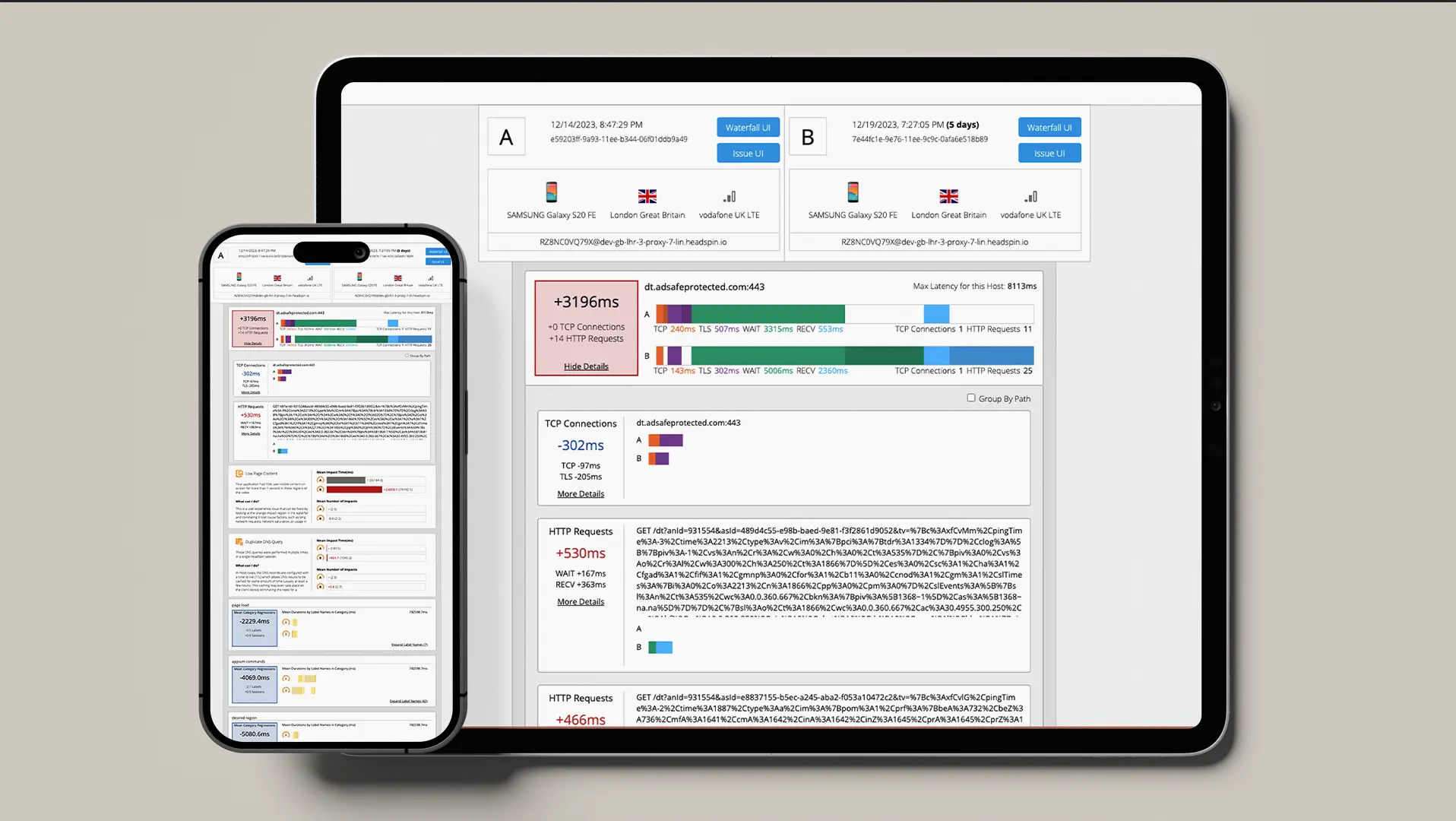


-1280X720-Final-2.jpg)






