Appium has long been a preferred tool for application automation testing, offering flexibility and robust support for various platforms. With the release of Appium 2.0, there are significant enhancements and changes that testers and developers need to be aware of. This guide helps you start with Appium 2.0, whether transitioning from an older version or new to the tool.
What is Appium 2.0?
Appium 2.0 is the latest major release of the widely used mobile automation framework, bringing new features, improvements, and architectural changes that cater to the evolving needs of mobile app testers and developers. Due to its cross-platform capabilities, Appium has long been a staple in the mobile automation testing landscape. With Appium 2.0, the framework has become even more powerful and flexible, making it easier to customize, extend, and scale your testing efforts.
Key Features and Enhancements in Appium 2.0
- Modular Architecture: A significant change in Appium 2.0 is its modular architecture. All drivers and plugins were bundled with the core Appium package in previous versions. Appium 2.0 separates these components, allowing users to install only the necessary drivers and plugins. This modularity reduces bloat and makes it easier to manage and update individual components without affecting the entire framework.
- Custom Drivers and Plugins: Appium 2.0 introduces the ability to create custom drivers and plugins, offering unparalleled flexibility. Developers can now build drivers for niche platforms or devices that are not officially supported by Appium or extend the functionality of existing drivers with custom plugins.
- Improved Stability and Performance: Stability and performance have been major focus areas in Appium 2.0. The new version comes with better error handling, more efficient resource management, and optimized command execution, all contributing to a more stable and faster testing experience. This is especially beneficial for large-scale test suites or environments where reliability is critical.
- Enhanced Error Messaging and Debugging: Appium 2.0 offers more detailed error messages and debugging tools, making it easier to locate and resolve issues. The improved logging system provides clearer insights into what went wrong during a test, reducing the time spent troubleshooting.
- Backward Compatibility: Despite the numerous enhancements, Appium 2.0 maintains backward compatibility with existing test scripts written for Appium 1.x. This ensures a smooth transition to a new version, as they can continue using their current scripts with minimal modifications.
- Parallel Testing Capabilities: Appium 2.0's new modular architecture allows for more efficient parallel testing. Users can run multiple test sessions across different platforms and devices simultaneously, significantly reducing the time required for comprehensive testing and improving overall test coverage.
- Support for the Latest Platforms and Technologies: Appium 2.0 is designed to stay current with the latest mobile platforms, operating systems, and technologies. It supports the newest versions of iOS, Android, and other platforms.
Why Upgrade to Appium 2.0?
Upgrading to Appium 2.0 is a strategic move for any organization or individual involved in mobile automation testing. This latest version of Appium is not just an incremental update; it represents a significant evolution of the framework, with enhancements designed to address the growing complexity and demands of mobile app testing. Here’s why upgrading to Appium 2.0 can benefit your testing processes:
1. Enhanced Flexibility Through Modular Architecture
One of the most compelling reasons to upgrade to Appium 2.0 is its new modular architecture. In previous versions, Appium was a monolithic framework, meaning all drivers and plugins were bundled in a single package. While this was convenient for beginners, it also meant that users had to install and maintain components they might never use. Appium 2.0's framework is now modular, allowing you to install only the drivers and plugins you need.
- Customizable Setup: You can tailor your Appium installation to suit your testing requirements. For instance, if you’re only testing Android apps, you no longer need to install iOS drivers, saving resources and reducing complexity.
- Simplified Maintenance: Modular components are easier to update and manage. You can upgrade individual drivers or plugins without affecting the rest of your setup, ensuring that your testing environment remains stable and up-to-date.
2. Scalability for Large and Diverse Testing Environments
The need for scalable testing solutions grows as mobile apps become more complex and diverse. Appium 2.0 addresses this need by offering improved parallel testing capabilities and support for custom drivers and plugins.
- Parallel Testing: Appium 2.0’s architecture allows for more efficient parallel execution of test cases across multiple devices and platforms. This means you can run comprehensive test suites in a fraction of the time it would take with Appium 1.x, leading to faster development cycles and quicker time-to-market.
- Custom Drivers and Plugins: If your testing requirements extend beyond mainstream platforms like iOS and Android, Appium 2.0’s support for custom drivers enables you to build or integrate drivers for other platforms or specialized devices. This flexibility is crucial for enterprises that must test on various devices or use cases.
3. Improved Stability and Performance
Stability and performance are critical factors in any testing framework, especially when dealing with large-scale test suites. Appium 2.0 has made significant strides in these areas, offering more reliable test executions and faster response times.
- Optimized Command Execution: The new version features a more efficient command handling system, reducing the likelihood of timeouts and failures during test runs. This is particularly beneficial when testing devices with lower performance or environments with limited resources.
- Better Resource Management: Appium 2.0 is designed to manage system resources more effectively, minimizing memory leaks and other issues.
4. Advanced Debugging and Error Handling
Debugging failed tests is often one of the most time-consuming aspects of automation testing. Appium 2.0 makes this process easier with its enhanced logging and error-reporting features.
- Detailed Error Messages: When a test fails, Appium 2.0 provides more granular error messages that pinpoint the exact cause of the issue. This reduces the time needed to identify and fix problems in your test scripts.
- Enhanced Logging: Appium 2.0's improved logging system offers deeper insights into the test execution process, making it easier to track down intermittent issues or unexpected behavior.
Getting Started with Appium 2.0
Step 1: Setting Up the Environment
The first step in starting with Appium 2.0 is setting up your testing environment. This involves installing Node.js, as Appium 2.0 is a Node.js application.
1. Install Node.js: You can download the installer from the official Node.js website. Follow the installation instructions.
Install Appium 2.0: Once Node.js is installed, you can install Appium 2.0 using npm (Node Package Manager). Run this command:
npm install -g appium
2. This will install the latest version of Appium globally on your system.
Verify Installation: After installation, verify that Appium 2.0 is installed correctly by running:
appium -v
3. This command should return the version number of Appium, confirming that the installation was successful.
Step 2: Understanding Drivers and Plugins in Appium 2.0
A key feature of Appium 2.0 is its modular architecture, which separates the core Appium framework from drivers and plugins. This allows users to install only the components they need.
Drivers: Drivers are the components that interface with different platforms. With Appium 2.0, you can install or uninstall drivers as needed. For instance, if you're only testing Android, you can install only the Android driver.
appium driver install uiautomator2
Plugins: Plugins are additional modules that extend Appium's functionality. They can be used for specific purposes like logging, performance analysis, or custom commands.
appium plugin install --source=npm appium-wait-plugin
Step 3: Writing Your First Test Script
This script initializes an Appium session, finds a button element in an Android application, clicks it, and ends the session. The key points in this script include specifying the platform (Android, in this case) and defining the path to your application.
Step 4: Running Your Tests
Once you have written your test script, running it is straightforward. You can execute the script directly from your terminal or command prompt:
node your-test-script.js
Appium 2.0 will start the session, execute the commands, and provide feedback through the console output if everything is set up correctly.
Step 5: Analyzing Results and Debugging
Getting started with Appium 2.0 also involves learning how to analyze test results and debug issues. Appium provides detailed logs to help you understand what happened during the test execution. If a test fails, these logs are your first resource for diagnosing the problem.
Read: A Step-by-Step Guide to Test Automation with Appium
Integrating HeadSpin with Appium 2.0
As you delve deeper into getting started with Appium 2.0, managing different drivers, plugins, and test environments can become overwhelming. This is where the HeadSpin Platform comes in. HeadSpin offers seamless integration with Appium 2.0, allowing you to manage your test environments, devices, and scripts in one place.
1. Access to Real Devices
One of the most critical aspects of mobile app testing is ensuring that your application performs well across a range of real devices. Emulators and simulators have their place, but they can't fully replicate the nuances of real-world device behavior. HeadSpin provides access to many real devices, including the latest models with varying OS versions, screen sizes, and configurations. This ensures that your Appium 2.0 tests are run in environments that closely mirror user conditions, leading to more accurate and reliable results.
2. Seamless Integration with Appium 2.0
The HeadSpin Platform offers seamless integration with Appium 2.0, allowing you to configure and manage your test environment easily. Whether utilizing custom drivers, plugins, or specific device capabilities, HeadSpin simplifies the setup process, ensuring that your tests are executed without the typical setup headaches. The platform also supports the latest features of Appium 2.0, such as parallel testing and custom commands, enabling you to leverage the new framework's capabilities fully.
3. Scalable Test Execution
Running tests at scale is often necessary, especially when validating your app simultaneously across multiple devices and platforms. HeadSpin's infrastructure is designed to handle high-volume test executions efficiently. With HeadSpin, you can run your Appium 2.0 tests on multiple devices in parallel, significantly reducing the time required for comprehensive testing. This scalability is crucial for agile teams that must maintain rapid release cycles without compromising quality.
4. Advanced Reporting and Analytics
Understanding test outcomes and diagnosing issues quickly is essential for maintaining an efficient testing workflow. The HeadSpin Platform provides advanced reporting and analytics features that offer deep insights into your test results. You can access detailed logs, screenshots, video recordings, and performance metrics for each test session. This level of detail helps you identify and resolve issues faster, ensuring that your app meets the highest quality standards.
By integrating with HeadSpin, you can focus more on writing and improving your tests while the platform handles the complexities of execution and management.
Also read: Automate Mobile Gestures in Appium
Final Thoughts
Getting started with Appium 2.0 opens up a world of possibilities for mobile app testing with its modular architecture, enhanced stability, and improved user experience. Following the steps outlined in this guide, you can set up your environment, write and run your first test script, and begin leveraging the power of Appium 2.0.
Integrating with platforms like HeadSpin can further enhance your testing capabilities, making the entire process smoother and more efficient.
FAQs
Q1. What are the system requirements for Appium 2.0?
Ans: Appium 2.0 requires Node.js and a compatible operating system (Windows, macOS, or Linux). It also requires Java if you are testing on Android.
Q2. Can I use Appium 2.0 with programming languages other than JavaScript?
Ans: Appium 2.0 supports multiple programming languages, including Java, Python, Ruby, and C#. Your choice of language depends on your project requirements and familiarity with it.
Q3. What are some common issues when starting with Appium 2.0?
Ans: Common issues include environment setup errors, driver installation failures, and mismatches in platform versions between the device and the driver. Ensuring that all dependencies are correctly installed and up-to-date can mitigate these issues.



























.png)













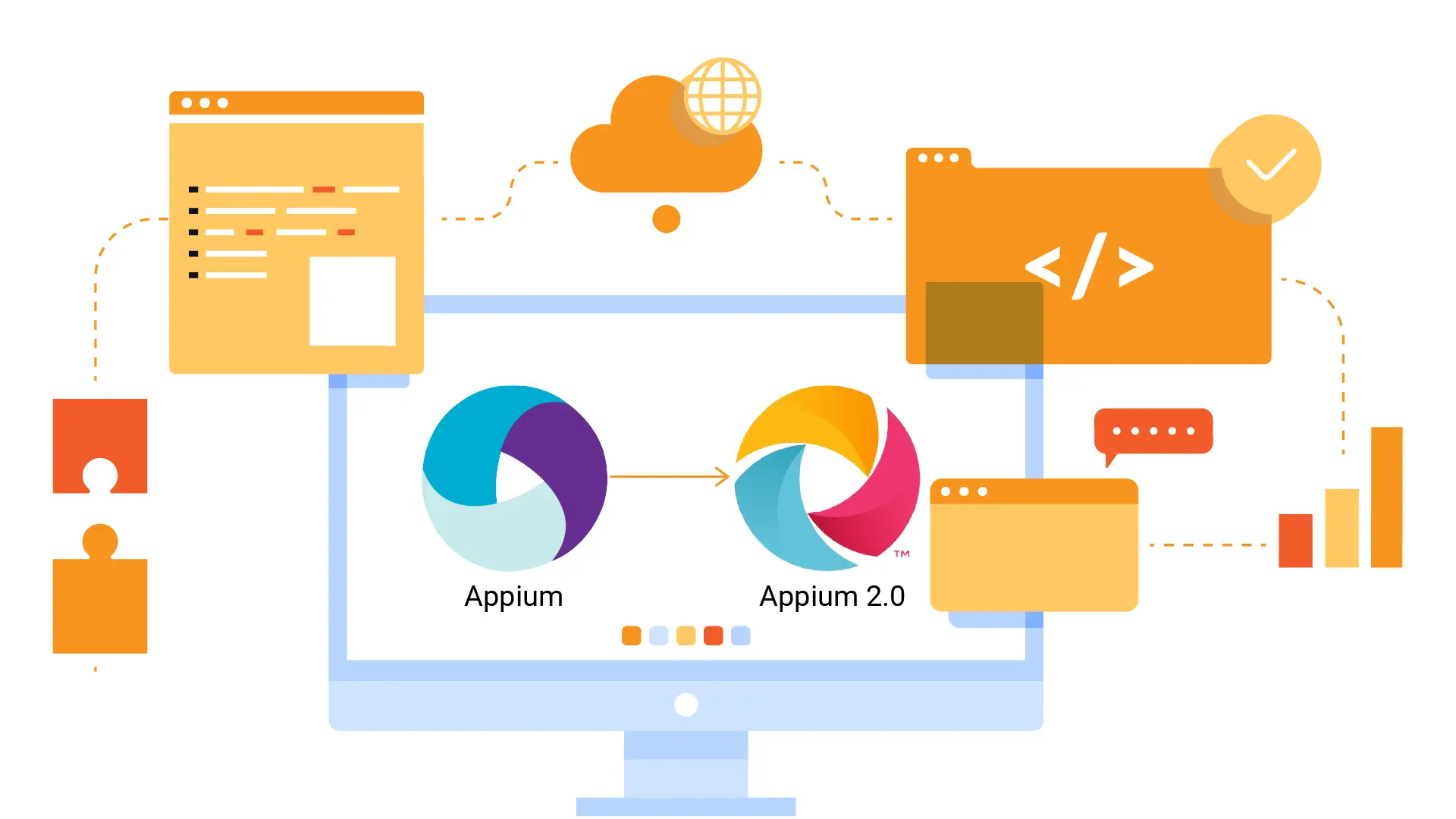





-1280X720-Final-2.jpg)






