Introduction
In the current dynamic and fiercely competitive digital realm, guaranteeing the excellence and dependability of software holds the utmost significance. This is where QA testing plays a crucial role. QA testing, also known as quality assurance testing or QA software testing, is a process that helps identify and eliminate defects or issues in software, ensuring that it meets the highest quality standards.
This blog explores everything you need to know about QA testing, from its basics to best practices, methodologies, and tools.
How Does QA Testing Ensure Software Quality and Functionality?
Quality Assurance testing is a critical part of software development. Every application and program must meet specific quality standards before it can be released, and QA testing helps ensure this is the case.
This form of testing involves finding and resolving bugs, errors, and other issues in the software before it's released to users. It begins at the start of the development process and continues throughout all stages, from initial design to bug fixes, until a product is ready for release. To ensure its high quality, QA testing typically employs both manual and automated tests, depending on the application's complexity; this helps detect issues before they reach the user, thereby ensuring a seamless user experience.
For companies that produce products with software components, quality assurance (QA) testing is essential. Not only does it help maintain top-notch quality standards, but it also saves money in the long run by identifying problems early in the development cycle, preventing them from becoming major issues. Furthermore, well-tested applications increase customer satisfaction, as fewer bugs or glitches will be present once they are deployed.
In addition, effective QA testing will help you stay compliant with industry, data security, and privacy regulations. Through rigorous manual and automated testing, your team can ensure that your product meets all requirements before being released into production environments.
The importance of comprehensive quality assurance testing cannot be overstated; with proper implementation, your company can save time and money while delivering high-quality products that are reliable, secure, and functional for end users.
The Distinction Between Quality Control (QC) and Quality Assurance (QA)
In the realm of software development, the terms "Quality Control" (QC) and "Quality Assurance" (QA) are often used interchangeably, leading to confusion. However, it is crucial to recognize the distinction between these two aspects of the software development process. Quality Control primarily focuses on identifying defects and issues in the final product, while Quality Assurance aims to prevent defects from occurring in the first place.
Quality Control (QC) ensures the software meets the required quality standards. It involves activities such as testing, bug tracking, and troubleshooting. A dedicated testing team typically performs these activities. The primary objective of Quality Control is to identify and rectify defects in the software before it is released to end-users. It encompasses various testing techniques and methodologies to assess the software's functionality, performance, and usability.
The Quality Control team conducts rigorous testing to identify and report any discrepancies or issues in the software. Developing comprehensive test cases, executing them, and meticulously tracking and documenting any defects that are discovered, are the essential tasks of the testing process. This process helps locate and eliminate bugs, ensuring the final product is stable and reliable. Quality Control activities are crucial for maintaining the integrity and quality of the software.
On the other hand, Quality Assurance (QA) takes a proactive approach by implementing measures to prevent defects from occurring in the first place. It involves broader activities beyond testing, including process improvement, standards development, and training. The responsibility for Quality Assurance lies with the dedicated testing team and the entire development team, including developers, testers, and project managers.
Quality Assurance focuses on establishing and implementing effective processes and methodologies throughout the software development life cycle. This includes defining and adhering to standardized development practices, creating clear requirements and specifications, and conducting regular reviews and audits. By promoting a culture of quality, QA aims to eliminate potential issues at their root and reduce the likelihood of defects arising in the software.
One of the key aspects of Quality Assurance is process improvement. QA teams continually assess the effectiveness of existing processes, identify areas for enhancement, and implement necessary changes. This iterative approach ensures that the development team consistently delivers high-quality software that meets customer expectations. Quality Assurance also involves developing and implementing quality standards and guidelines to maintain consistency across projects.
Training and skill development are integral to Quality Assurance. By providing training sessions and workshops, the QA team ensures that all development team members are equipped with the necessary knowledge and skills to contribute to the overall software quality. This includes understanding the importance of quality, following best practices, and effectively utilizing QA testing tools and techniques.
In summary, while Quality Control focuses on identifying defects in the final product through rigorous testing and bug tracking, Quality Assurance aims to prevent defects by implementing proactive measures such as process improvement, standards development, and training. Both QC and QA are crucial components of the software development process, working in tandem to make sure that the final product meets the highest standards of quality and reliability. By understanding and effectively implementing these distinct but interconnected aspects, organizations can deliver software that exceeds customer expectations and stands out in today's competitive market.
Elements of Software Quality Assurance
A robust SQA framework encompasses several critical components that collectively uphold software quality:
- Standards and Procedures: Adherence to established standards, such as ISO/IEC 25010, ensures that software processes and products meet predefined quality benchmarks. These standards help improve software development and maintenance.
- Software Engineering Practices: Implementing best practices in software design, coding, and testing is fundamental. This includes methodologies like Agile and DevOps, which promote iterative development and continuous integration.
- Quality Management Processes: Quality planning, control, and assurance are integral to managing and maintaining software quality throughout the development lifecycle.
- Verification and Validation: Regular reviews, inspections, and testing ensure that the software meets every requirement and functions as intended. This process helps in early detection and correction of defects.
- Tools and Techniques: Automated testing tools, static code analyzers, and other software quality tools enhance the efficiency and effectiveness of the SQA process.
Benefits of Software Quality Assurance
Implementing a comprehensive SQA strategy offers numerous advantages:
- Enhanced Product Quality: SQA ensures that the software product is reliable, efficient, and meets user expectations, leading to higher customer satisfaction.
- Cost Efficiency: Identifying and addressing defects early in development reduces the cost associated with post-release bug fixes and maintenance.
- Regulatory Compliance: Adhering to industry standards through SQA practices ensures compliance, which is crucial in sectors like healthcare and finance.
- Risk Mitigation: Proactive quality assurance helps identify potential risks and vulnerabilities, preventing software failures and security breaches.
- Improved User Experience: High-quality software provides a seamless and intuitive user experience, enhancing user engagement and retention.
Incorporating these elements and recognizing the benefits underscores the importance of SQA in the SDLC, ensuring the delivery of high-quality software products.
Exploring Different Types of QA Software Testing
Several types of QA software testing can be utilized in order to ensure the highest quality of software before it is accessible to users.
- Unit Testing is a type of QA testing that focuses on individual units or components of a program. This type of test ensures that each unit performs its intended function correctly without any errors. Developers usually conduct unit tests as they work on the application and focus on smaller pieces, such as a single method or class.
- Integration Testing involves combining multiple components to check if they interact with each other correctly. It is used to identify any issues between different modules or components before the product is released to users. This type of testing also helps identify any dependencies between modules and verify if all the features are working properly together.
- System Testing focuses on validating whether an application meets the specified requirements from end to end. System tests involve checking how well different parts of an application interact with each other, such as database, user interface, APIs, etc., to identify any potential problems that need addressing before release.
- User Acceptance Testing verifies whether an application meets customer requirements for usability and performance before deployment into a production environment. This type of testing enables companies to determine whether or not their product meets customer expectations and can be accepted by them for use in their systems.
- Regression Testing ensures that changes made during development do not introduce new bugs into existing functionality or features in already tested parts of the system. Regression tests help catch any unexpected behavior caused by modifications made during development so that these can be addressed before release.
By using various types of QA testing together, businesses can create a comprehensive strategy for ensuring high-quality standards for their applications before customers or end-users release them.
Read: Navigating the Age of Digital Acceleration by Leveraging Robust QA Automation
How Can QA Testing be Implemented?
Implementing a successful QA software testing strategy requires careful consideration and planning. Companies must understand the test environment, design test cases, identify test data requirements, choose the right test automation tools, execute tests, and analyze results. Here's how to do it:
1. Understand Your Test Environment: The first step in implementing a successful QA testing strategy is understanding the environment. This includes understanding your application's architecture and features, its dependencies on other systems or services, and any external integrations that may need to be tested. Knowing this information will help you determine what types of testing are necessary to ensure that your application meets quality standards before release.
2. Design Test Cases: Once you understand your test environment, the next step is to design effective test cases to ensure that all necessary components are tested before release. This process involves analyzing customer requirements and creating detailed plans for how each feature should be tested to meet user expectations. It's important to think through potential scenarios so that all bases are covered before launch.
3. Identify Test Data Requirements: After designing your test cases, you must identify the required data for testing purposes and ensure it is available before executing the tests. This could include setting up dummy accounts or using production data from existing customers for testing purposes. You must have sufficient data to thoroughly test all scenarios before launch.
4. Choose Appropriate Automation Tools: In today's digital world, automated QA testing is essential for efficiently assessing software quality before launch. Automated tests can save time by running multiple tests simultaneously and quickly identifying issues in the software codebase without manual intervention. When choosing an automation tool, consider cost-effectiveness, scalability, ease of use, integration with existing toolsets, etc.
5. Execute Tests & Analyze Results: Once everything has been set up properly, it's time to execute your tests. This involves manually reviewing the results or using automation tools if appropriate. Once all tests have been completed, analyze the results carefully, looking for any discrepancies or issues identified during execution. Any problems found should be addressed immediately before moving on with further development or deployment processes.
6. Finalize Testing & Release: After addressing any issues identified during analysis, finalize your testing process by repeating steps 1-5 one more time (or more if necessary) until all desired outcomes are achieved. Finally, after ensuring full compliance with industry standards, users can safely deploy their software product, knowing it meets all quality requirements.
Also read: A Deep Dive into Mobile App Quality Assurance Testing
What are the Best Practices for Software QA Testing?
Achieving effective QA testing requires adherence to industry best practices. By following these practices, organizations can enhance the quality of their software and optimize the testing process. Here are some key techniques to consider:
1. Combining Test Automation and Manual Testing:
- Utilize automated QA testing tools for repetitive and regression testing: Automation tools help streamline the testing process by executing repetitive test cases quickly and accurately. This reduces human error and saves time and effort.
- Manual testing provides flexibility for exploratory testing and user experience validation: While automation benefits repetitive tasks, manual testing allows testers to explore the software's functionality, user interface, and overall user experience. It provides valuable insights and helps identify usability issues that automated tests may overlook.
2. Achieving High Quality and Speed:
- Implement efficient test management and execution processes: Establish clear test management practices, including test case documentation, prioritization, and traceability. Efficient test execution processes ensure that test cases are executed promptly, minimizing delays and optimizing the testing cycle.
- Embrace agile methodologies to foster collaboration and quick feedback loops: Agile methods, such as Scrum or Kanban, promote iterative development and frequent feedback. Testers collaborate closely with developers, ensuring early bug detection and faster issue resolution. Agile approaches enable faster time-to-market without compromising quality.
3. Continuous Integration and Continuous Delivery (CI/CD):
- Automate build and deployment processes for faster delivery: CI/CD practices automate the build, testing, and deployment processes, allowing for rapid and consistent software delivery. Automated builds and deployments enable faster feedback loops and reduce the time required to identify and fix issues.
- Integrate testing into the CI/CD pipeline to catch issues early: Integrate testing activities, including unit testing, functional testing, and performance testing, into the CI/CD pipeline. This enables quick identification of defects and ensures that only high-quality software reaches end-users.
4. Implementing Risk-Based Testing:
- Identify and prioritize critical areas for testing: Conduct a risk assessment to identify high-risk areas in the software. Focus testing efforts on these critical areas to ensure that potential issues are thoroughly tested and addressed.
- Tailor test coverage based on risk analysis: Allocate testing resources based on the level of risk associated with different components or features of the software. High-risk areas require more extensive testing, while low-risk areas can be tested with less effort.
5. Conducting Regression Testing:
- Develop a robust regression test suite: Regression testing ensures that changes or fixes do not introduce new defects or impact existing functionality. Develop a comprehensive regression test suite that covers critical functionalities and frequently executed features.
- Automate regression testing whenever possible: Automating regression tests helps in efficient execution and reduces manual effort. Test automation tools enable quick retesting of functionalities, allowing testers to focus on new features and enhancements.
6. Continuous Learning and Improvement:
- Conduct post-release analysis and gather feedback: After the software release, analyze customer feedback, user behavior, and defect patterns. This information helps identify areas of improvement and guides future testing efforts.
- Encourage knowledge sharing and skill development: Foster a continuous learning and improvement culture among the QA team. Encourage sharing of best practices, attending training sessions, and staying updated with the latest testing methodologies and technologies.
7. Crowdtesting:
- Harnessing a diverse community of testers for comprehensive and efficient QA testing software. Benefits include access to various devices, real-world insights, scalability, cost-effectiveness, and faster bug identification. Enhance software quality and user satisfaction through crowd-testing.
Check out: A comprehensive website QA checklist
How Do Different QA Testing Methodologies Work?
Regarding QA testing software, different methodologies can be employed based on project requirements and constraints. These methodologies provide structured frameworks for organizing and executing testing activities. Let's delve deeper into a few popular QA testing methodologies:
1. Waterfall Methodology: The Waterfall methodology follows a sequential and linear approach to software development. It consists of distinct phases that are completed one after the other. Each phase, such as requirements gathering, design, development, testing, and deployment, must be fully completed before moving on to the next. Emphasis is placed on comprehensive documentation and formal sign-offs at the end of each phase. The waterfall is well-suited for projects with well-defined requirements and stable environments.
2. Agile Methodology: The methodology is characterized by an iterative and incremental approach to development and testing. It promotes flexibility, adaptability, and frequent collaboration with customers and stakeholders. Agile projects are divided into short iterations, known as sprints, where a small set of features or functionality is developed and tested. Testers actively participate in each iteration, working closely with developers and business representatives. Agile methodologies prioritize delivering working software early and continuously improving it based on feedback received during development.
Agile methodologies have revolutionized software development, and testing is no exception. By adopting agile practices, QA testing becomes more efficient and adaptive. Here's how agile methods can be incorporated into software testing:
a. Embrace Iterative Development:
- Break down development and testing into small, manageable iterations.
- Testers collaborate closely with developers, ensuring early feedback and issue resolution.
b. Foster Cross-Functional Collaboration:
- Encourage close collaboration between testers, developers, and stakeholders.
- Regular meetings and discussions help align expectations and address concerns.
c. Implement Test-Driven Development (TDD):
- Write test cases before writing the code.
- Testers and developers collaborate to define acceptance criteria and validate functionality.
3. DevOps Methodology: The DevOps methodology combines the development and operations teams to streamline software delivery and deployment. It emphasizes continuous testing, integration, and deployment. DevOps practices automate build, testing, and deployment processes to enable faster, more frequent releases. Continuous testing has been integral to the DevOps methodology, with testing integrated into the development pipeline. The approach fosters cross-functional collaboration, where testers, developers, and operations work together to ensure high-quality software and smooth deployments.
Each QA testing methodology offers distinct advantages and is suited for specific project requirements. It is crucial to consider factors such as project size, complexity, and the level of customer collaboration when selecting a methodology. Some organizations adopt a hybrid approach by combining elements from different methodologies to create a tailored approach that best fits their unique needs.
Organizations can ensure efficient and effective testing practices, improved collaboration among team members, faster feedback loops, and the delivery of high-quality software that meets customer expectations by choosing an appropriate QA testing methodology.
Learn more: Optimizing QA Practices for OSS/BSS Development in the Telecom Industry
What are the Different Types of QA Testing Tools?
QA testing tools enhance testing efficiency, accuracy, and overall productivity. They provide valuable functionalities for various testing activities. Let's explore the different types of QA testing tools and factors to consider when selecting automated QA testing tools.
1. Test Management Tools
Test management tools facilitate the planning, execution, and reporting of testing activities. They offer features for creating and organizing test cases, managing test data, tracking defects, and generating test metrics and reports. These tools help streamline the testing process, improve collaboration among team members, and ensure comprehensive test coverage. When choosing a test management tool, consider its compatibility with your development environment and technologies, ease of use for your testing team, integration capabilities with other tools and systems, scalability to handle your current and future testing requirements, and the availability of support and a vibrant user community.
2. Automated Testing Tools
Automated testing tools enable the creation and execution of automated test scripts, reducing manual effort and increasing testing speed, accuracy, and repeatability. These tools provide a framework or scripting language for designing and running automated tests. They often support multiple programming languages and offer features such as record-and-playback, script customization, and integration with test management tools. When selecting an automated testing tool, consider its compatibility with your development environment and technologies, the learning curve for your testing team, the flexibility to handle different application types (web, mobile, desktop), support for other testing frameworks, integration capabilities, and the availability of resources and support.
When choosing automated QA testing tools, consider the following factors:
- Compatibility with the development environment and technologies used.
- Ease of use and learning curve for the testing team.
- Integration capabilities with other tools and systems.
- Scalability to handle current and future testing requirements.
- Availability of support and a vibrant user community.
3. Performance Testing Tools
Performance testing tools measure and analyze software performance under different conditions, helping identify bottlenecks, optimize performance, and ensure the software meets performance requirements. These tools simulate various user loads, network conditions, and system configurations to assess how the software performs under stress. They generate reports and metrics highlighting response times, throughput, resource usage, and other performance indicators. Consider the compatibility of the performance testing tool with your technology stack, its capability to simulate realistic scenarios, the level of customization and control it offers, the ease of result analysis, and its reporting capabilities when choosing a performance testing tool.
How Do HeadSpin's Advanced Testing Capabilities Empower Organizations to Enhance QA Testing Strategies?
HeadSpin, a leading provider of comprehensive QA testing solutions, offers a range of capabilities that address the challenges faced by modern software development teams. Here's how HeadSpin can assist you in developing effective QA testing strategies:
1. Real-World Testing
- Global Device Infrastructure: HeadSpin provides access to an extensive global device infrastructure, enabling testers to evaluate applications on real devices, networks, and locations. This ensures comprehensive coverage and allows for the replication of user conditions, uncovering issues that may arise in different environments.
- User Experience Validation: With HeadSpin, testers can closely replicate real-world scenarios and gain insights into the user experience. By testing actual devices, they can assess device-specific performance, usability, and responsiveness, ensuring a seamless user experience across various platforms.
2. Performance Testing
- Performance Testing Tools and Analytics: HeadSpin offers robust performance testing tools and analytics capabilities. Testers can measure and analyze application performance under various conditions, identifying performance bottlenecks and optimizing application speed. The tools provide in-depth insights into response times, throughput, resource utilization, and other performance metrics, enabling proactive performance optimization.
- Network Emulation: HeadSpin's network emulation capabilities allow testers to simulate different network conditions, including varying bandwidths, latencies, and packet loss. This enables comprehensive performance testing under realistic network scenarios, ensuring the application performs optimally across different network environments.
3. Monitoring and Analytics
- Real-time Application Monitoring: HeadSpin provides real-time monitoring tools that track application performance. Testers can gain actionable insights into various metrics, such as response times, errors, and resource consumption. Real-time monitoring helps identify issues as they occur, allowing immediate remediation and ensuring a high-quality user experience.
- Proactive Issue Resolution: By leveraging HeadSpin's monitoring and analytics tools, testers can proactively address issues before they impact end users. The detailed performance and behavioral data collected during testing enable early detection of potential bottlenecks or anomalies, enabling timely intervention and resolution.
Incorporating HeadSpin into your QA testing strategies empowers your team to conduct real-world testing, optimize performance, and proactively address potential issues. With access to a global device infrastructure, performance testing tools, and more, HeadSpin enables organizations to deliver software that meets the highest quality standards and exceeds user expectations.
Summing Up
In conclusion, QA testing is essential to the software development process. By ensuring the quality and reliability of software, organizations can deliver exceptional user experiences and gain a competitive edge. We explored the basics of QA testing, the role of QA testing in the software development life cycle (SDLC), different testing methodologies, best practices, and the importance of choosing the right QA testing tools.
HeadSpin's comprehensive QA testing capabilities can significantly enhance your testing strategies, enabling you to deliver high-quality software confidently.
Revolutionize your QA testing strategies and deliver flawless software experiences with HeadSpin.
FAQs
Q1. What is the difference between QA testing and user acceptance testing (UAT)?
Ans: QA testing ensures software quality and functionality, while UAT validates usability and adherence to requirements in real-world scenarios. QA testing covers the development process, while end-users perform UAT to assess user satisfaction.
Q2. Can QA testing be fully automated?
Ans: Automation plays a crucial role but cannot replace manual testing. Automation handles repetitive tasks, while manual testing provides critical human judgment and exploration. A balanced approach is recommended for comprehensive QA testing.









































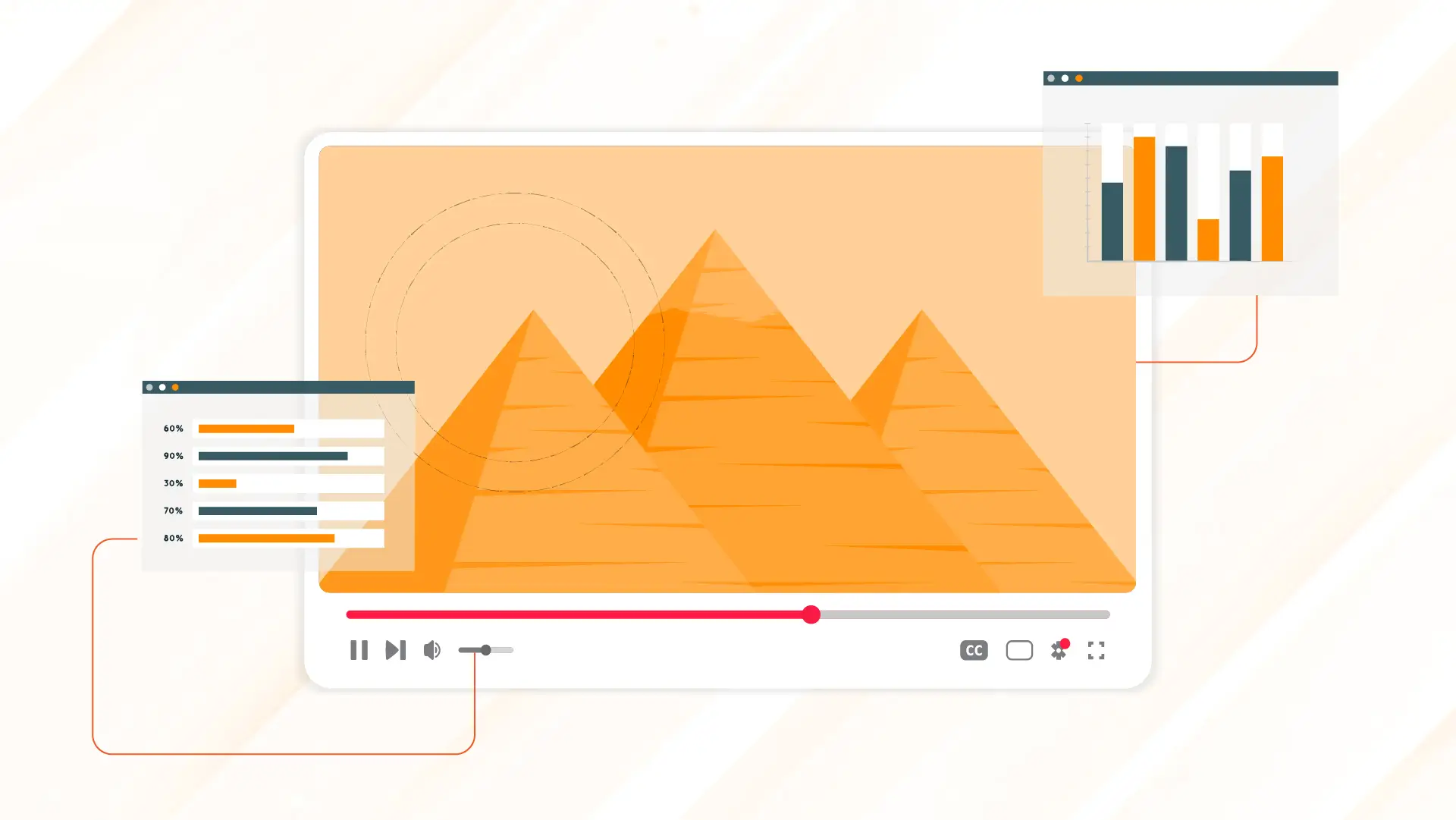


-1280X720-Final-2.jpg)






