AI-Powered Key Takeaways
Whether you're developing a web or mobile app, users judge your product first by how it looks and feels. If buttons do not respond, text is hard to read, or layouts break on certain devices, users will likely stop using it, regardless of how well the backend works. This is why user interface (UI) testing is critical.
UI testing helps catch design mismatches, broken elements, and inconsistent behavior across devices and browsers. It ensures the interface works as intended before the application reaches users.
This blog covers what UI testing is, why it matters, the key areas it involves, and includes a practical checklist with examples.
What it UI Testing
User Interface testing, also known as UI testing or GUI testing, tests the application’s visual elements to validate proper functionality and expected performance. It ensures that user interface functions and applications components have no defects, such as icons, radio buttons, text boxes, toolbars, color, fonts, checkboxes, windows, and menus. The primary aspects of mobile user interface testing are functionality, performance, usability, compliance, and visual design of the software application to make sure the application works successfully and satisfactorily.
Why is UI testing important?
UI testing checks how the application handles user actions using input devices like keyboard and mouse and whether the visual elements are working and displayed correctly. In addition, when organizations perform iOS UI testing or Android UI testing, mobile user interface testing ensures the efficient and accurate performance of the software application’s UI so that end-users adopt it quickly and successfully.
Poor iOS UI testing or Android UI testing produces faulty UI. A faulty UI does not meet user expectations. It is the only way to interact with users, and malfunctioning UI may damage the brand or product adoption. Therefore, it is vital for organizations developing software applications to carry out UI testing before releasing it to production.
How is UI Testing Different from UX Testing?
Let’s break it down clearly:
- UI testing checks the visual interface, elements like buttons, menus, icons, layout, colors, fonts, responsiveness. It ensures the design specs are correctly implemented.
- UX testing evaluates how users actually experience the product, the efficiency, satisfaction, navigation flow, clarity of interactions. It focuses on whether users feel good using the product, not just if it looks right.
The Scope of UI Testing
UI testing encompasses several key areas to ensure a comprehensive evaluation of an application's interface:
- Functionality: Verifying that all interactive elements, such as buttons, forms, and links, perform their intended actions correctly.
- Layout and Design: Ensuring visual components adhere to design specifications, including consistency in fonts, colors, spacing, and alignment.
- Usability: Assessing the application's ease of use, intuitiveness, and overall user experience to identify any navigation or interaction issues.
- Compatibility: Testing the UI across browsers, devices, and operating systems to confirm consistent appearance and behavior.
- Accessibility: Ensuring the application is usable by individuals with disabilities, complying with accessibility standards like WCAG.
- Performance: Evaluating the UI's responsiveness and load times under different conditions to ensure optimal performance.
By addressing these areas, UI testing helps deliver a user-friendly, accessible, and reliable application.
Types of UI tests
Mobile UI testing has different types based on various functional and non-functional testing strategies meeting specific standards of user interface testing. Some examples of software testing methodologies of iOS UI testing or Android UI testing are:
- Regression testing
- Functional testing
- Acceptance testing
- Unit testing
- Performance testing
- GUI testing
The GUI testing has different approaches:
• Manual testing:
It creates graphical models describing systems’ behavior. It generates highly efficient test cases to understand the system performance in detail. The model-based testing follows steps discussed below:
- Model building for the system
- System input determination
- Verification of the expected output
- Test execution
- Checking and validating system output vs. the expected output.
What is Mobile UI Testing
Mobile UI Testing involves evaluating the visual elements and interactions to ensure they function correctly across various devices, operating systems, and screen sizes. This process verifies that all user interface components, such as buttons, text fields, and menus, operate as intended, providing a seamless user experience. Given the diversity of mobile devices and platforms, Mobile UI Testing is crucial for identifying device-specific issues and ensuring consistent performance.
Key Aspects of Mobile UI Testing:
- Device Compatibility: Ensuring the application functions properly across different devices, screen resolutions, and operating systems.
- Touchscreen Interactions: Validating that gestures like taps, swipes, and pinches are recognized and processed correctly.
- Performance: Assessing the app's responsiveness and load times under various conditions.
- Usability: Ensuring the app is intuitive and user-friendly, meeting user expectations for navigation and functionality.
Automated tools and frameworks, such as Appium, Espresso, and XCTest, are commonly used to facilitate efficient and comprehensive Mobile UI Testing.
What is Web UI Testing
Web UI Testing focuses on verifying the functionality, usability, and consistency of web applications across different browsers, devices, and operating systems. It ensures that web-based user interfaces operate as intended, providing users with a seamless and accessible experience.
Key Aspects of Web UI Testing:
- Cross-Browser Compatibility: Ensuring the web application functions correctly across browsers like Chrome, Firefox, Safari, and Edge.
- Responsive Design: Validating that the web application's layout and elements adjust appropriately to different screen sizes and resolutions.
- Functionality: Checking that all interactive elements, such as forms, buttons, and links, work as intended.
- Performance: Assessing page load times, responsiveness, and overall user experience under different network conditions.
- Accessibility: Ensuring the web application meets accessibility standards, making it usable for individuals with disabilities.
Tools like Selenium, Cypress, and Playwright are widely used to automate Web UI Testing, enabling efficient validation across multiple browsers and devices.
Incorporating Mobile and Web UI Testing into your development process helps deliver high-quality applications that meet user expectations across all platforms.
How does testing user interfaces work?
iOS UI testing or Android UI testing generally focuses on the functionality and performance of the application’s graphical user interface. First, commonly occurring UI defects should be tested and improved, such as button alignment issues, incomplete fields, resizing issues, overlapping of fields, browsing issues, inconsistent space between textboxes or labels, misaligned data pages, and so forth. Then a more profound performance and visual experience of the user interface is checked to ensure the expected performance of the application.
How to Create UI Test Scenarios
Use this clear, structured approach to craft effective UI test scenarios:
- Understand the feature: Gather requirements, user stories, acceptance criteria, cover happy path and edge cases early on.
- Map out scenarios: Think of each scenario as a mini journey. Include happy path flows ("user logs in successfully") and alternative/error paths ("login fails with invalid credentials").
- Define preconditions: Set the necessary context: user state (logged in/out), page loaded, data setup.
- Outline steps and expected results: For each scenario, list precise steps and clear expected outcomes. E.g.:
- Step: Navigate to login
- Step: Enter credentials
- Action: Click login
- Expected: Dashboard appears
- Identify UI elements: Use stable locators (IDs, classes, labels) to reference buttons, fields, menus in your scripts.
- Decide on execution type
- Manual for visual checks or exploratory tests
- Automated for repetitive, deterministic scenarios
- Draft test scripts or cases: Convert each scenario into:
- Test cases: steps, data, preconditions, expected results
- Automated scripts: code blocks using Selenium/Cypress/Playwright, referencing UI elements and assertions
- Peer review: Have another team member review for coverage and clarity. Cross-functional feedback ensures scenarios align with design and functionality.
- Execute and iterate: Run tests across environments (desktop, mobile, browsers). Log any UI issues (layout shifts, broken buttons, inconsistent behavior) and refine scenarios based on findings.
How to Perform Manual UI Testing
Manual UI testing involves human testers interacting with the application's interface to identify defects and areas for improvement. The process typically includes the following steps:
- Planning: Define the scope of testing, locate key areas of the UI to be tested, and develop test cases that cover various user scenarios.
- Preparation: Set up the testing environment, ensuring all necessary tools and resources are available.
- Execution: Perform the test cases by interacting with the UI as an end-user would, meticulously documenting any issues or inconsistencies encountered.
- Reporting: Compile detailed reports of identified defects, including steps to reproduce, screenshots, and severity levels, to facilitate efficient resolution by the development team.
- Verification: After fixes are implemented, retest the affected areas to confirm that issues have been resolved and that no new problems have arisen.
Manual UI testing is particularly effective for evaluating the application's look, feel, usability, and user experience, providing insights that automated tests may not capture.
Benefits of UI Testing
Other than ensuring accurate working of the application’s UI, mobile UI testing offers various benefits, as discussed below:
- Cost reduction:Automated iOS UI testing or Android UI testing is inexpensive compared to manual testing.
- Opportunity cost reduction: Automated mobile UI testing removes human errors and makes performance potentially more valuable and creative than manual testing.
- Speed: UI test automation is faster in orders of magnitude than human testers.
- Reproducibility and consistency: Automated mobile UI testing provides consistency and reproducibility compared to manual human testing.
Also check: Chrome - DevTools - A Complete Guide
Best Practices for UI Testing
Though there is no ideal user interface testing method available, some of the best practices for UI testing are as follows:
- The UI testing is valuable, but one should never rely entirely on it. Testers should always tally the input and output of the mobile UI testing.
- The tester should investigate particular test cases required in different browsers instead of applying all possible tests in all target browsers.
- The naming convention is necessary to make specific tests easier to understand and track immediately whenever required.
Checklist for your first test
UI component functionality and its design are multi-faceted. It needs attention to detail, good judgment, and defined scopes. For example, a tester should have a checklist to ensure all aspects of the frontend interface are covered in the testing, such as fonts, color schemes, hyperlinks, Ui components, alignment, content, and expected behavior of the UI.
- Automated UI testing will need you to check the positioning, length, size, alignment, and width of all UI elements
- While performing automated UI testing, check data entry in fields for numbers, texts, special and invalid characters
- Software functionality execution
- Data type errors
- It is also important to check for navigation elements during automated UI testing
- Table scrolling
- Progress bars
- Error logging
- Remember to also check the shortcuts and menu items during automated UI testing
- Action buttons
See: The Ultimate Checklist for Mobile App Testing
Tools and Frameworks for Automated UI Testing
Mobile UI testing is carried out using automated tools and frameworks. UI testing tools are Selenium, QTP, Ranorex, and Cucumber. Whereas automated UI testing framework examples include Serenity, Robot Framework, Cypress, TestProject.io, Sahi, and so forth.
Learn how HeadSpin helps simulate load while mobile UI testing in this webinar session.
Conclusively, mobile user interface testing has become crucial for today’s software development, and thus one needs to follow specific guidelines while carrying out mobile UI testing. The article has covered all the essential points necessary to start UI testing successfully.
FAQs
1. What role does exploratory testing play in web UI testing?
Exploratory testing in web UI testing assists in identifying hidden test cases as the UI might behave differently in different machines. A tester can leverage the automation while managing the testing challenges for running the cases on multiple data. Further, exploratory testing offers flexible and open opportunities for the testers.
2. What is the difference between UI testing and GUI testing?
Mobile user interface testing takes into consideration the look, feel, and ease of use of an application, primarily to meet the customer's demands. On the other hand, GUI testing is the process of allying up a software's functionalities against business requirements to evaluate if they were satisfied.
Besides, in mobile user interface testing, the command line interface with every means of interaction is tested, while in GUI testing, the graphic interface with which the user engages is focused on.
3. What are broken UI elements?
These refer to certain dysfunctional components like buttons, text fields, or links that do not function. The broken user elements are one of the commonest bugs found in mobile UI testing, which can negatively impact a web app's functionality and crash an entire mobile or web app.
4. What is UI/UX testing and What are the key differences between UI testing and UX testing?
UI/UX testing is a crucial process in software development that focuses on evaluating the user interface and user experience aspects of a product to ensure its functionality, usability, and overall user satisfaction. UI/UX testing involves a comprehensive examination of various elements such as layout, design, navigation, responsiveness, and accessibility to identify potential issues or inconsistencies that might hinder the user's interaction with the application or website.
By conducting UI/UX testing at different stages of development, developers can gather valuable feedback to make necessary improvements and deliver a polished and user-friendly product. Regular UI/UX testing helps developers achieve higher customer engagement and retention, which leads to better overall user experience.
Through systematic UI/UX testing, teams can address potential usability problems and deliver an intuitive and enjoyable experience for the end-users, making UI/UX testing an indispensable part of the software development lifecycle.
Mobile user interface testing is a testing type that helps testers ensure that all the fields, labels, buttons, and other items on the screen function as desired. Mobile UI testing involves checking screens with controls, like toolbars, colors, fonts, sizes, icons, and others, and how these respond to the user input.
On the other hand, UX testing is a process of testing the various sides of the user experience to determine the most efficient way for a project and its elements to interact with the users.


























.png)

























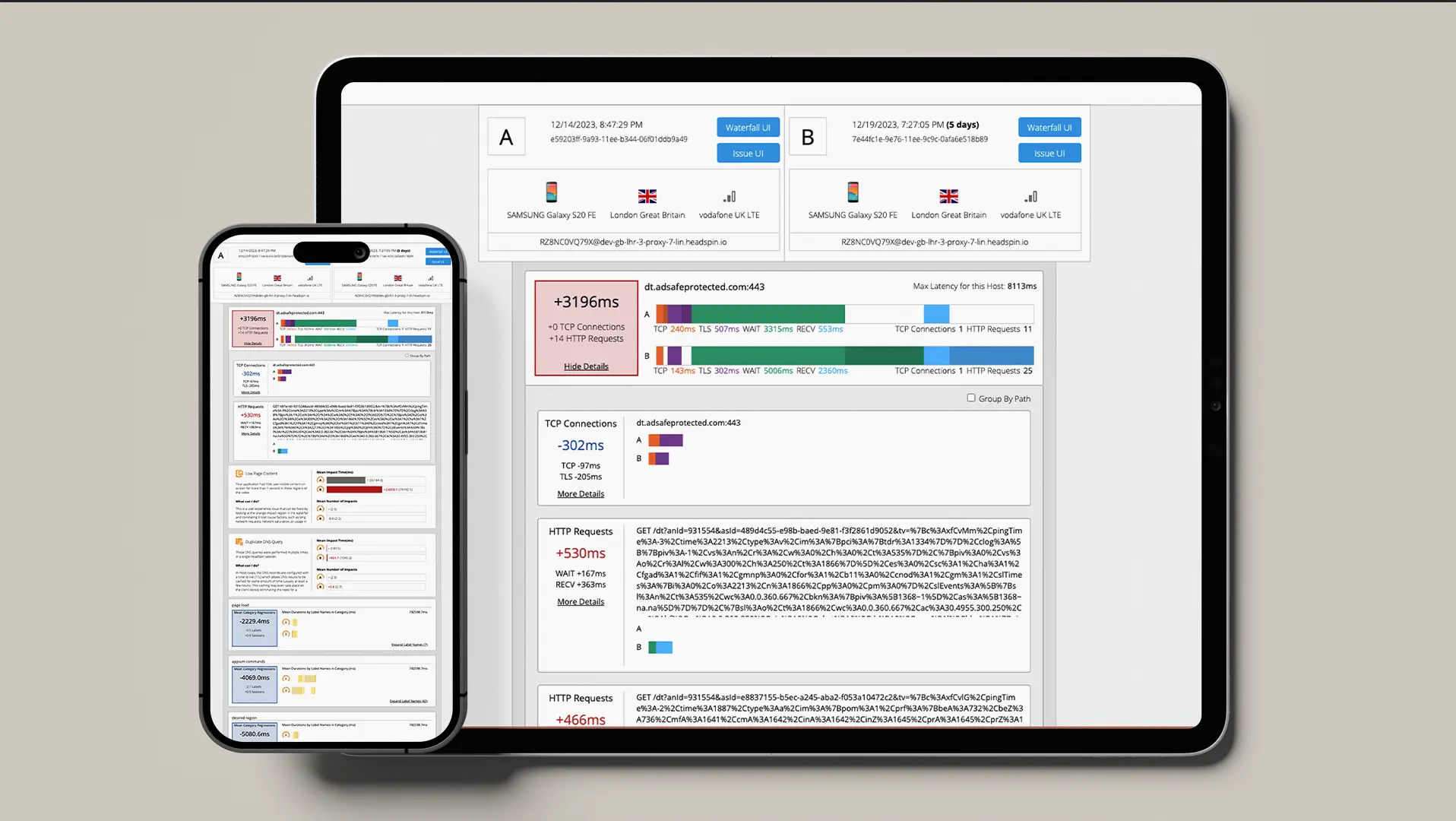
-1280X720-Final-2.jpg)






